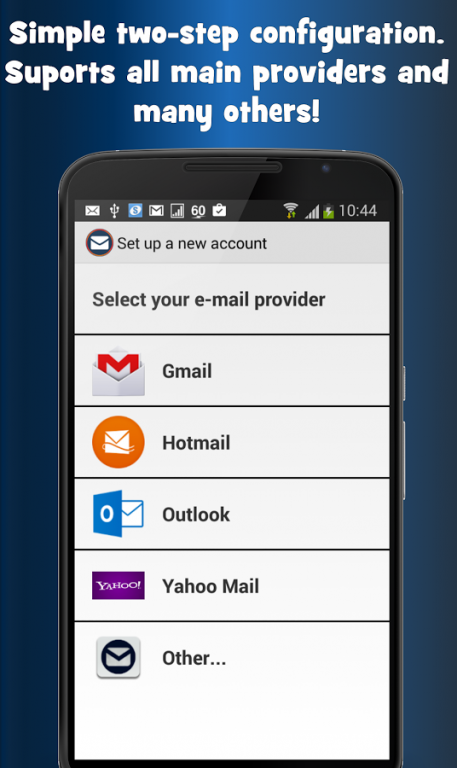Best Mail for Android 1.0.3
Free Version
Publisher Description
Best Mail for Android is a free email client and universal service, which allows you to manage an unlimited number of email accounts at once, to create a powerful and unified email box experience with an extraordinary and modern design.
Best Mail for Android supports Gmail, Yahoo, Office 365, Hotmail, Outlook, Toad, mail account, R7.com, iCloud, UOL, BOL, IOL, Earth and any other email service with IMAP server!
We are constantly introducing new features and improvements. We hear the opinions of our customers and try to provide you the best email experience ever created for mobile devices.
★ Best Android to Mail supports:
- Gmail, Yahoo, Outlook, AOL, iCloud, Office365, Hotmail, Live
- Ability to add an unlimited number of email providers
- Microsoft Exchange - through IMAP
- Mailbox settings customized for IMAP & POP3
- Ability to sync multiple email boxes (different services) in a single centralized application
- Service "push mail" for email services that support
★ It helps you be more productive
★ Design appealing and intuitive
★ Safety First
Contact us:
Email: protoolapps@gmail.com
Google +: http://goo.gl/R0Ug3z
Facebook http://goo.gl/v3NzmX
Website: http://goo.gl/xirMWr
About Best Mail for Android
Best Mail for Android is a free app for Android published in the Telephony list of apps, part of Communications.
The company that develops Best Mail for Android is Pro Tool Apps. The latest version released by its developer is 1.0.3.
To install Best Mail for Android on your Android device, just click the green Continue To App button above to start the installation process. The app is listed on our website since 2015-01-03 and was downloaded 8 times. We have already checked if the download link is safe, however for your own protection we recommend that you scan the downloaded app with your antivirus. Your antivirus may detect the Best Mail for Android as malware as malware if the download link to com.protoolapps.mailclientforandroid is broken.
How to install Best Mail for Android on your Android device:
- Click on the Continue To App button on our website. This will redirect you to Google Play.
- Once the Best Mail for Android is shown in the Google Play listing of your Android device, you can start its download and installation. Tap on the Install button located below the search bar and to the right of the app icon.
- A pop-up window with the permissions required by Best Mail for Android will be shown. Click on Accept to continue the process.
- Best Mail for Android will be downloaded onto your device, displaying a progress. Once the download completes, the installation will start and you'll get a notification after the installation is finished.